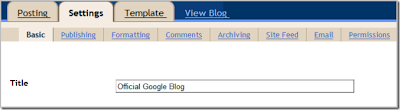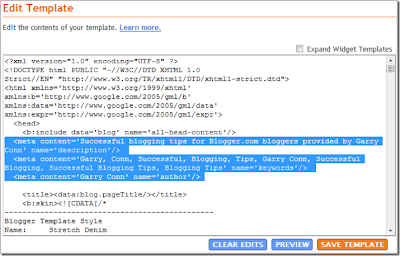Ads can work well in-between other stuff. On a games site of mine, some of the games don't contain ads next to the game area; the AdSense ad will only be shown in-between game rounds. This is the time the visitor is not concentrating on performing a task but might take a small break, and be open to the option of visiting new sites.
Put too much emphasis on AdSense and your site may be linked to less. The more available space you dedicate to AdSense on your site, and the less you differentiate between ads and content in your design, the more money you earn with the program, right? Not quite. While pushing the AdSense may result in short-term gains, it might also convince some visitors that the site is too crowded to be worth visiting again. And some of those visitors may also be bloggers or other people who might otherwise help to promote your site with links to it. And the less your site gets linked to, the less traffic it gets, meaning AdSense revenues may go down in the long term.
Even if you get huge traffic, the AdSense income from the site is more dependent on the site type and audience. Google targets AdSense ads automatically to the site content. Or at least, it does so ideally – but some types of content fare better than others with this targeting. I noticed for instance that AdSense does better on a games site than on a technology blog. I also heard people say that AdSense does quite good on product oriented blogs; say, one post solely about the iPod; another post solely about Gadget XYZ, and so on.
Image ads can be relevant and work for you, but they might also apall some visitors. Google's AdSense program gives you the option to choose between a couple of different ad formats. Two main groups are text ads vs text & image ads. When you choose the latter, Google will deliver what they deem works best for your content (or so one would hope, and it would be in Google's best self-interest to serve you the best possible ad, it seems).However, Google doesn't really know your layout preferences, and they don't really understand when your audience thinks ads are "too much"; and considering image ads include Flash animations (which you can't disable, once you go for image ads), Flash animations may well push some people away. One thing you can do is to only show image ads in areas where they don't disturb the content, e.g. at the end of posts. Also, you might want to listen to visitor feedback on the ads being served; I received emails before that the blinking ad on this or that site made a person want to leave the site, at which point I blocked the specific advertiser via the AdSense Setup -> Competitive Ad Filter option.
When it comes to context sensitive targeting, you can increase or lower the importance of certain parts of your page. To help Google find a matching ad for your content, you can use the HTML comment syntax by encapsulating more important parts with
... your important site content here ...
.Or, to lower the importance of a section, use:
... your not so important site content here ...
(Google notes that it may take up to 2 weeks for this change to your site will be taken into account by the AdSense.)What if your site doesn't have any good matchable content to begin with, though? Say, the page just includes an image. Well, for the reasons of search engine optimization but also ad optimization you might want to consider using at least a descriptive title, an explanatory footer containing the important keywords or keyphrases (the kind of footer that actually helps the human visitor by explaining what the page is about). In the case of image content, reasonable alt and title attribute texts should be used as well.**Whatever you do, don't resort to "keyword-stuffing" as it doesn't help your visitors and may get your page ranked lower in search engines.
Be aware of risks when you change ad layouts too much. I once had a system on the server to randomly differ between various AdSense layouts on the same page. Doing so I was hoping to add some good variety to keep the ads at least somewhat interesting and notable. Shortly after I stopped doing so and simply included a rather big static area for the AdSense to "do what it wants," the AdSense revenues for that site increased. Now, I don't know if this was a coincidence of some sorts, as revenues often go down or up even when you don't do anything, but it might well have been that there was a connection between adding too much homemade randomization, and lowered revenues.At another time, during the redesign of this blog, I switched from one ad format to another for the end-of-posts AdSense ad space. This, combined with perhaps other layout changes, suddenly cut the ad revenues in half for the blog. It took me some time to realize that I had some ad channels* set up for the specific old layout size, and by changing this I must have kicked out all those advertisers who were pushing their ads through the channel.*This setting can be found at AdSense Setup -> Channels.
Use competing ad systems when AdSense doesn't seem to work for a site. At CoverBrowser.com, which shows galleries of comic and book covers and so on, I tried including AdSense ads in "non-annoying" places in the layout (including trying to use AdSense affiliate links via AdSense Setup -> Referrals), but this didn't seem to work at all. However I then tried "affiliating" the "buy" link below individual covers, utilizing the eBay affiliate commission system offered by
AuctionAds.com*. (Disclosure: Patrick Gavin, co-owner of AuctionAds, paid me for consulting before on other projects, like Sketchcast.com.) This worked a lot better, and as it was simply connected to an existing site feature, it also didn't add clutter.
Ads can work well in-between other stuff. On a games site of mine, some of the games don't contain ads next to the game area; the AdSense ad will only be shown in-between game rounds. This is the time the visitor is not concentrating on performing a task but might take a small break, and be open to the option of visiting new sites.
Put too much emphasis on AdSense and your site may be linked to less. The more available space you dedicate to AdSense on your site, and the less you differentiate between ads and content in your design, the more money you earn with the program, right? Not quite. While pushing the AdSense may result in short-term gains, it might also convince some visitors that the site is too crowded to be worth visiting again. And some of those visitors may also be bloggers or other people who might otherwise help to promote your site with links to it. And the less your site gets linked to, the less traffic it gets, meaning AdSense revenues may go down in the long term.
Even if you get huge traffic, the AdSense income from the site is more dependent on the site type and audience. Google targets AdSense ads automatically to the site content. Or at least, it does so ideally – but some types of content fare better than others with this targeting. I noticed for instance that AdSense does better on a games site than on a technology blog. I also heard people say that AdSense does quite good on product oriented blogs; say, one post solely about the iPod; another post solely about Gadget XYZ, and so on.
Image ads can be relevant and work for you, but they might also apall some visitors. Google's AdSense program gives you the option to choose between a couple of different ad formats. Two main groups are text ads vs text & image ads. When you choose the latter, Google will deliver what they deem works best for your content (or so one would hope, and it would be in Google's best self-interest to serve you the best possible ad, it seems).
However, Google doesn't really know your layout preferences, and they don't really understand when your audience thinks ads are "too much"; and considering image ads include Flash animations (which you can't disable, once you go for image ads), Flash animations may well push some people away. One thing you can do is to only show image ads in areas where they don't disturb the content, e.g. at the end of posts. Also, you might want to listen to visitor feedback on the ads being served; I received emails before that the blinking ad on this or that site made a person want to leave the site, at which point I blocked the specific advertiser via the AdSense Setup -> Competitive Ad Filter option.
When it comes to context sensitive targeting, you can increase or lower the importance of certain parts of your page. To help Google find a matching ad for your content, you can use the HTML comment syntax by encapsulating more important parts with
... your important site content here ...
.Or, to lower the importance of a section, use:
... your not so important site content here ...
(Google notes that it may take up to 2 weeks for this change to your site will be taken into account by the AdSense.)
What if your site doesn't have any good matchable content to begin with, though? Say, the page just includes an image. Well, for the reasons of search engine optimization but also ad optimization you might want to consider using at least a descriptive title, an explanatory footer containing the important keywords or keyphrases (the kind of footer that actually helps the human visitor by explaining what the page is about). In the case of image content, reasonable alt and title attribute texts should be used as well.*
*Whatever you do, don't resort to "keyword-stuffing" as it doesn't help your visitors and may get your page ranked lower in search engines.
Be aware of risks when you change ad layouts too much. I once had a system on the server to randomly differ between various AdSense layouts on the same page. Doing so I was hoping to add some good variety to keep the ads at least somewhat interesting and notable. Shortly after I stopped doing so and simply included a rather big static area for the AdSense to "do what it wants," the AdSense revenues for that site increased. Now, I don't know if this was a coincidence of some sorts, as revenues often go down or up even when you don't do anything, but it might well have been that there was a connection between adding too much homemade randomization, and lowered revenues.
At another time, during the redesign of this blog, I switched from one ad format to another for the end-of-posts AdSense ad space. This, combined with perhaps other layout changes, suddenly cut the ad revenues in half for the blog. It took me some time to realize that I had some ad channels* set up for the specific old layout size, and by changing this I must have kicked out all those advertisers who were pushing their ads through the channel.
*This setting can be found at AdSense Setup -> Channels.
Use competing ad systems when AdSense doesn't seem to work for a site. At CoverBrowser.com, which shows galleries of comic and book covers and so on, I tried including AdSense ads in "non-annoying" places in the layout (including trying to use AdSense affiliate links via AdSense Setup -> Referrals), but this didn't seem to work at all. However I then tried "affiliating" the "buy" link below individual covers, utilizing the eBay affiliate commission system offered by AuctionAds.com*. (Disclosure: Patrick Gavin, co-owner of AuctionAds, paid me for consulting before on other projects, like Sketchcast.com.) This worked a lot better, and as it was simply connected to an existing site feature, it also didn't add clutter.